
Remastering an Icon
Introducing MX Master 4
Meet the MX Master 4, an advanced wireless mouse that brings tactile feedback, effortless shortcuts, and responsive control right to your fingertips.
Haptic Feedback
Feel the Action. Stay in Control.
-

A redesigned chip and antenna deliver twice the wireless stability and speed, even in busy environments. 2x Stronger Connectivity
Stay Connected Anywhere.
-

Comes with an upgraded Logi Bolt receiver for secure, lag-free connection across multiple devices. USB-C Dongle
Fast, Reliable Pairing Right Out of the Box.
-
A new radial menu for up to eight shortcuts brings your favorite tools right to the cursor for faster, more intuitive work. Actions Ring
Smart Shortcuts Right Under Your Thumb
-

Now placed for easier reach, the refined gesture button enables smoother, faster control with less strain during multitasking. Improved Gesture Button
More Accessible. More Natural.
-

Durable, smudge-resistant finishes keep MX Master 4 clean and sleek even through daily, high-touch use. Anti-Stain Surfaces
Professional Look That Lasts.
-

Easily access internal parts for cleaning or recycling, supporting Logitech’s commitment to sustainability. Removable Bottom Plates
Designed for Maintenance and Sustainability.
-
Refined materials, subtle textures, and modern color options make it both elegant and comfortable to use. Sleeker Design
Looks as Premium as It Performs.
MX Master 4 for Mac







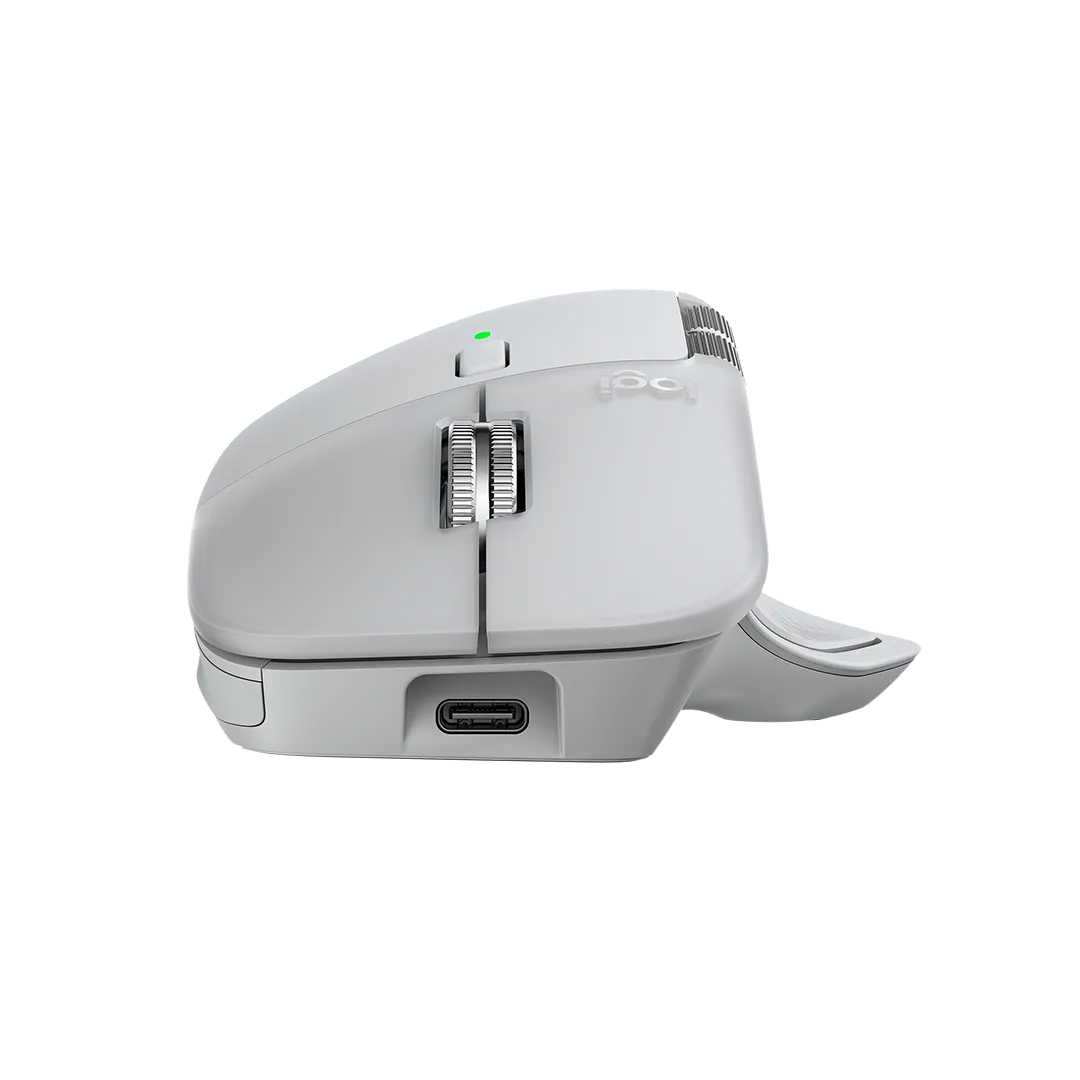




Ready to Master Your Day?
Power through your workflow with tactile precision and next‑level control.
Meet the MX Master 4 for Mac that brings immersive control and precision you can feel with customizable haptic feedback on specific actions. Save up to 33% of your time with Actions Ring shortcuts and MX Master 4, by accessing tools and filters at your cursor.
Additional features:
⋅ 2x better connectivity
⋅ Ultra fast scrolling with the MagSpeed scroll wheel
⋅ 8k DPI any surface tracking, including glass
⋅ Logi Options+ for customization

Do even more with Options+
The Logi Options+ App is the next‑gen of Logitech Options that enables even more customization of all your supported personal workspace devices including Logitech mice, keyboards, lights, webcams, and touchpads. Get the best of Logitech Options, upgraded with a fresh, easy‑to‑use interface, and our latest features to work even smarter.
Discover & DownloadPersonalize Your Experience
-
Actions Ring
A floating radial overlay with up to 8 shortcuts, fully customizable per app.
-
Smart Actions
Automate sequences like renaming, compressing files, or launching tools‑all with a single click.
-
App Profiles
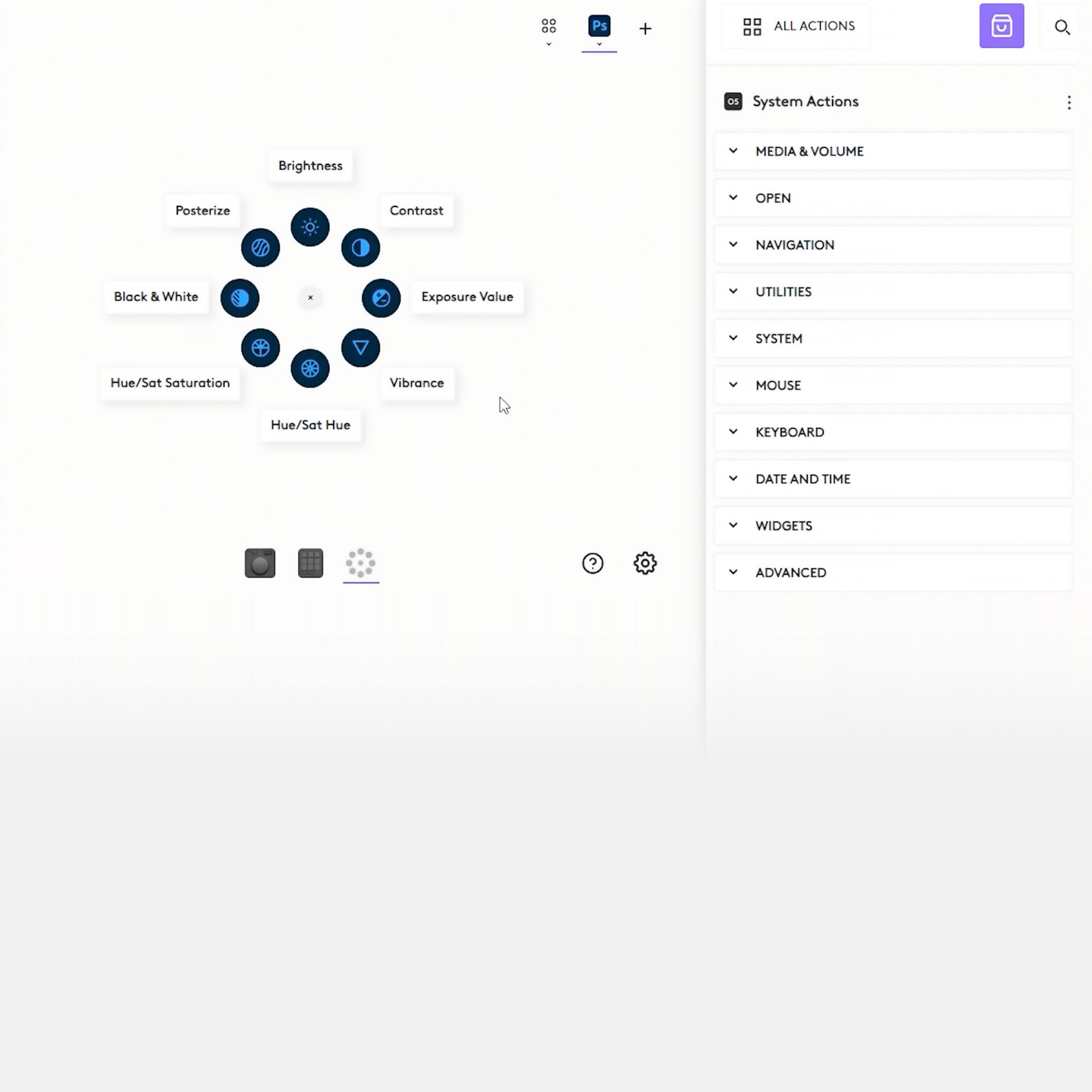
Pre-loaded for Photoshop, Excel, Figma, VS Code, DaVinci Resolve, and more.
-
Flow
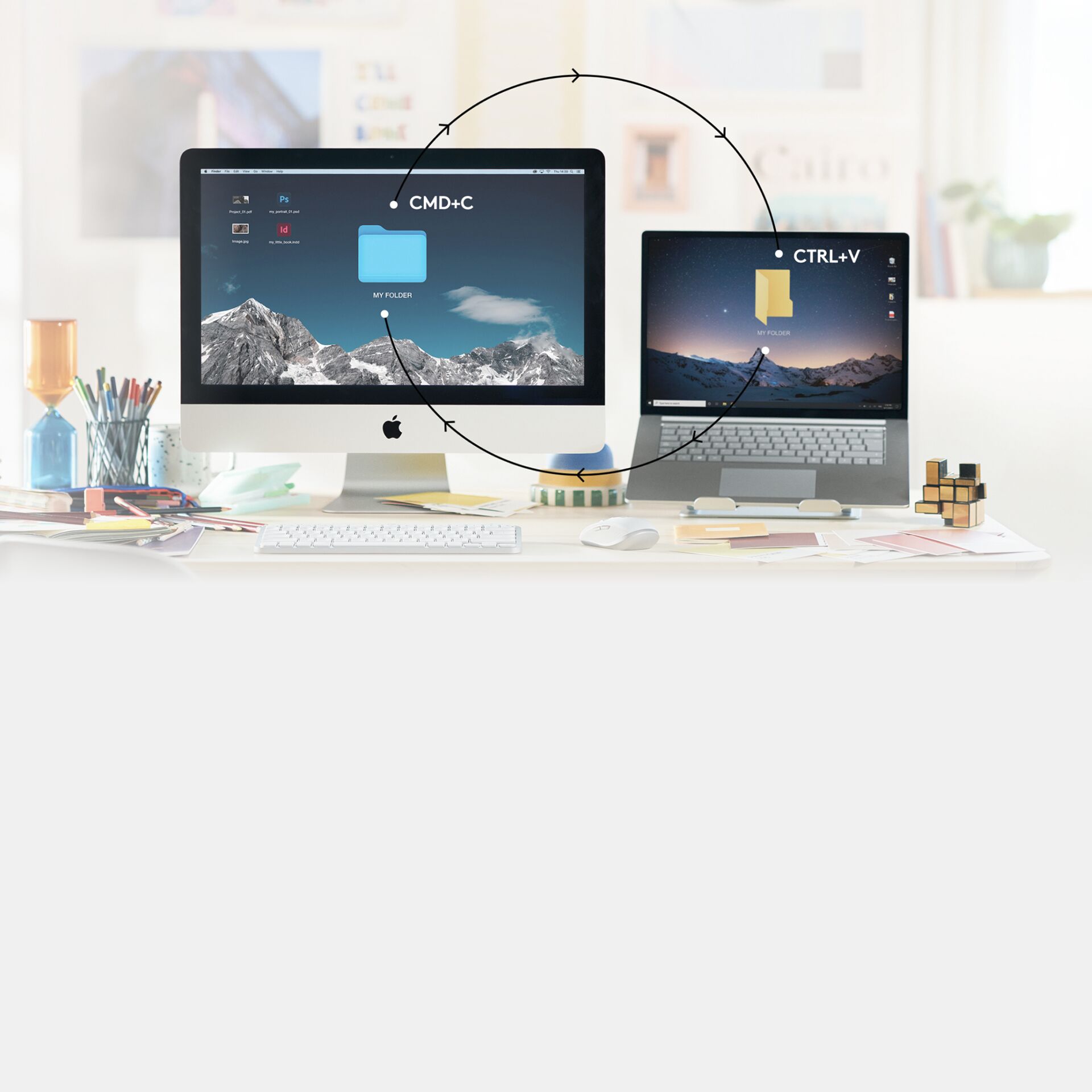
Move between computers, copy‑paste text, drag files across systems.
-
Per‑App Customization
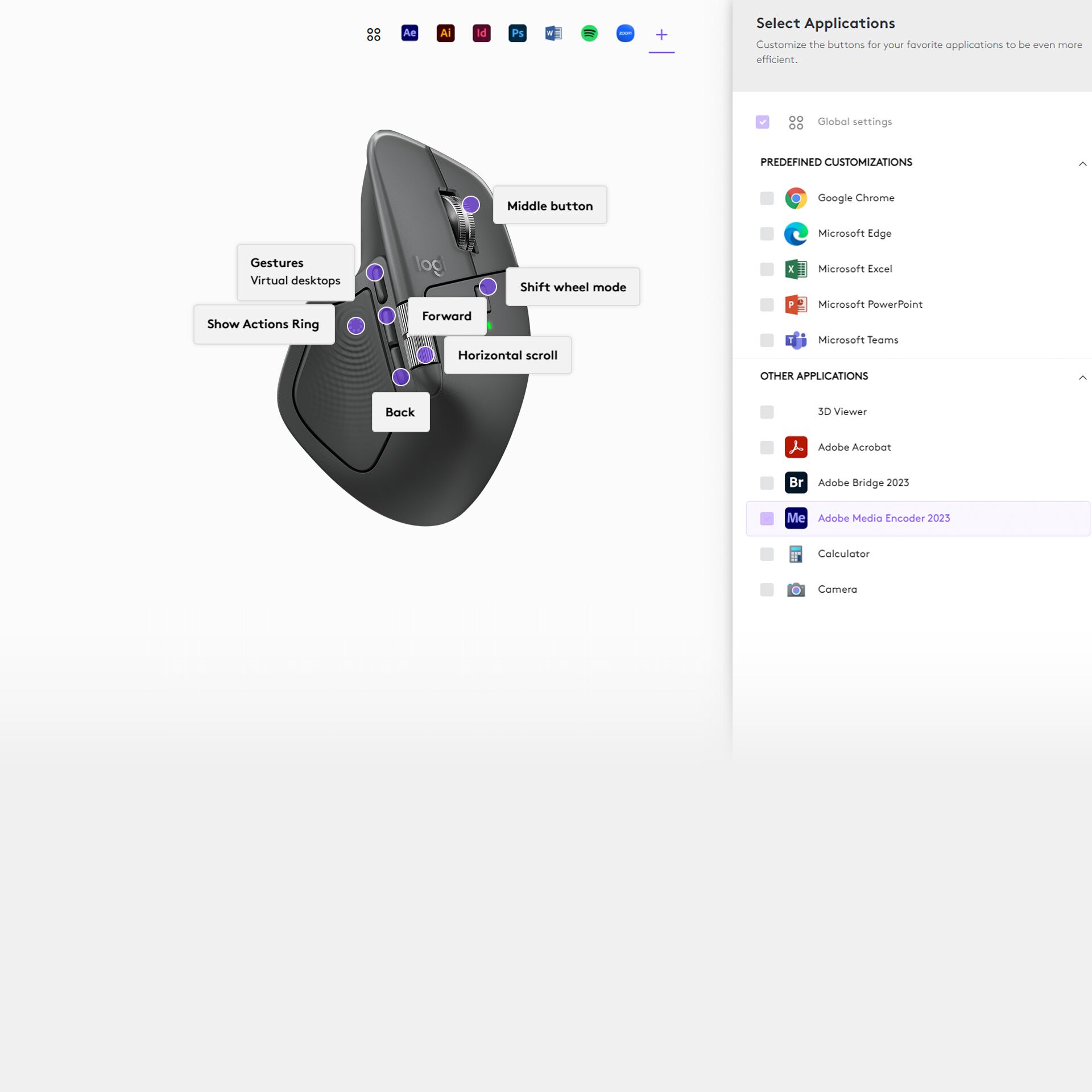
Adjust buttons, DPI, scroll direction, and more‑per software you use.
Features
That Redefine Performance
Every feature of MX Master 4 is engineered to enhance precision, speed, and sustainability‑redefining what performance feels like.
-
Customizable Haptic Feedback
Feel every scroll, click, and gesture for deeper control1.
-
Actions Ring
Access up to eight shortcuts right under your thumb.
-
Smart Actions
Automate complex tasks with a single click.
-
MagSpeed Scroll Wheel
Scroll 1,000 lines in a second or stop with pixel precision.
-
8,000 DPI Sensor
Enjoy flawless tracking on any surface, even glass2.
-
Improved Gesture Button
Execute smoother gestures with better thumb placement.
-
Ergonomic Design
Stay comfortable and supported through long workdays.
-
Quiet Clicks
Work quietly with clicks that feel satisfying yet soft.
-
USB-C Quick Charging
Get 3 hours of use from just 1 minute of charging3.
-
USB-C Logi Bolt Receiver
Connect instantly with secure, lag-free wireless performance.
-
Multi-Device Pairing & Flow
Switch and transfer between up to 3 devices seamlessly.
-
Durable, Easy-Clean Finish
Keep your mouse clean and professional-looking with ease.
-
Removable Bottom Plate
Built for Longevity.
-
Sustainable Materials
Made with recycled plastics and responsibly sourced parts.
